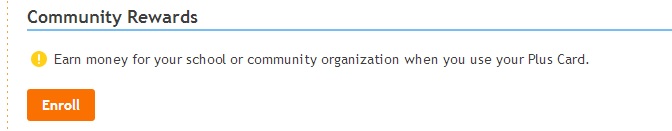Shop at Kroger
Follow these instructions to link your rewards card today!
Kroger will donate money to BRLC every time you scan your Kroger Plus card at check-out once. BUT, the card must be enrolled in their Community Rewards program. In order to make this transition easier for you, we’ve made a short guide on how to enroll your Kroger Plus card to start earning funds for BRLC.
Follow these instructions to link your rewards card today!
Kroger will donate money to BRLC every time you scan your Kroger Plus card at check-out once. BUT, the card must be enrolled in their Community Rewards program. In order to make this transition easier for you, we’ve made a short guide on how to enroll your Kroger Plus card to start earning funds for BRLC.
HOW TO ENROLL YOUR KROGER PLUS CARD:

1. Pick up a Kroger Plus card at any Kroger near you. If you already have a Kroger Plus card, you do NOT need to get a new card.
2. Visit www.kroger.com/communityrewards. Have your Plus card with you. If you have not already linked your email with your Kroger Plus card, you can do so by clicking the orange “Register” button. Complete the form and make sure you link your Kroger Plus card with the account. The number used to link the card can be found on the back of your Plus card underneath the bar code. If you have already created an account, click “Sign In” and enter your credentials.
2. Visit www.kroger.com/communityrewards. Have your Plus card with you. If you have not already linked your email with your Kroger Plus card, you can do so by clicking the orange “Register” button. Complete the form and make sure you link your Kroger Plus card with the account. The number used to link the card can be found on the back of your Plus card underneath the bar code. If you have already created an account, click “Sign In” and enter your credentials.
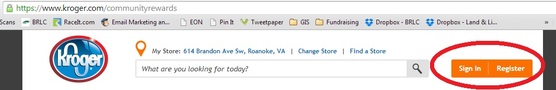
3. After signing in, click the “Account Summary” tab and scroll down to Community Rewards at the bottom of the page. Select “Enroll.”
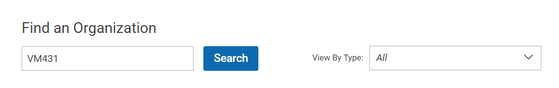
4. After clicking “Enroll,” complete the form with your contact information and click “Save” at the bottom of the form.
5. After clicking “Save,” you will be taken to a page called “Find your Organization.” You can enter VM431 or type “Blue Ridge Land Conservancy” and click “Search.”
5. After clicking “Save,” you will be taken to a page called “Find your Organization.” You can enter VM431 or type “Blue Ridge Land Conservancy” and click “Search.”

6. Select “Blue Ridge Land Conservancy” and click “Enroll.” Now you’re ready to earn much-needed funds for the Blue Ridge Land Conservancy. Thank you!
Thank you for taking the time to enroll your Kroger Plus card to support the Blue Ridge Land Conservancy. We appreciate your support!
If you have any questions, please feel free to contact us at [email protected] or
540-985-0000.